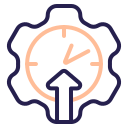Organizing Your Home Office for Maximum Productivity

Map Your Work Zones
Divide your home office into three simple zones: Focus (deep work), Support (storage and reference), and Connection (calls and collaboration). This structure prevents tool sprawl, reduces micro-decisions, and helps you step into the right mindset the moment you sit down to work.

Flow and Reach Essentials
Keep high-use items within easy arm’s reach and move occasional tools farther away. Your keyboard, notebook, and favorite pen belong in the “hot zone,” while archives and tech accessories can live beyond. Comment with your top three essentials; we’ll feature creative setups in a future post.

Small-Space Layout Wins
If you’re working from a corner or a tiny room, think vertical and folding. Wall-mounted shelves, pegboards, and a slim rolling cart create flexibility without crowding. Snap a photo of your clever space-saving trick and tag the blog—your idea might spark someone’s productivity breakthrough.
Decluttering That Actually Sticks
Use five containers labeled Keep, Donate, Recycle, Archive, and Action. Set a 12-minute timer and move quickly. This sprint transforms decision fatigue into momentum, freeing your desk for the work that matters. Share your before-and-after moments to inspire our community’s next reset.
Ergonomics and Lighting That Power Your Day
Chair, Desk, and Posture Basics
Set your chair so feet rest flat, knees align with hips, and elbows bend roughly at ninety degrees. Keep your wrists neutral and your monitor at eye level. Ergonomic order isn’t luxury—it’s longevity. Comment if you want our quick measurement guide for common desk heights.
Layer Your Light for Focus
Use ambient light for the room, task light for documents and keys, and a soft accent for mood. Position lamps to the side of your dominant hand to reduce shadows. Balanced lighting cuts eyestrain and keeps your brain alert through long creative stretches.
Move Micro, Think Macro
Organize break cues into your space: a water bottle within sight, a stretch band on the chair, and a timer that nudges you to stand. These tiny anchors turn health into habit, preserving focus for the work only you can do.
Digital Organization and Workflow Clarity
The Three-List Method
Maintain Today, Next, and Later lists. Today must be short and specific, Next collects prepared tasks, and Later holds ideas to incubate. This simple structure trims decision friction every morning and keeps your home office routines stable under pressure.
File Naming that Works Everywhere
Adopt a clear pattern like YYYY-MM-DD_Project_Topic and keep folders flat. Use tags for cross-cutting themes instead of deep maze-like hierarchies. When your digital shelves mirror your desk logic, you’ll find anything within seconds, not search marathons.
Tame Notifications, Protect Focus
Batch alerts at set intervals and silence everything during Focus blocks. Put your phone on a stand, screen down, outside arm’s reach. Share your strongest distraction trigger in the comments, and we’ll compile a community-tested list of fixes next week.
Storage Systems That Guide Behavior
Use verbs on labels: “Scan Weekly,” “Reference Only,” “Next Draft Materials.” Clear language removes hesitation and clarifies what belongs where. Color-code by project or priority, and invite readers to request our printable label templates in the newsletter.


Start-Up and Shut-Down Routines
Begin by reviewing Today, clearing your desk, and opening only the first tool you need. End by filing, updating Next, and staging tomorrow’s essentials. Share your favorite two-step routine and we’ll feature community blends that readers can try this week.
Timeboxing with Physical Signals
Use a visible timer, a desk lamp set to “focus mode,” or a door sign to mark deep work. Physical cues reduce interruptions and help your brain snap into concentration. Tell us which cue works best for you and why.
Agreements that Protect Flow
Set quiet hours with family or roommates and post them near your door. Keep a shared calendar for overlap. Clear boundaries make organization meaningful by shielding the focused time that turns your home office into a high-performing studio.